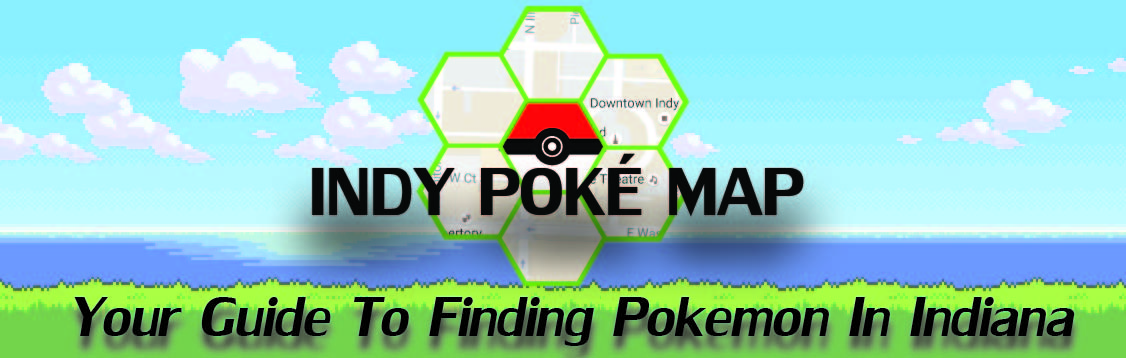Here are the instructions to send me exactly what I need to pinpoint the scanned location and for you to visualize the area that will be scanned.
Use this link: https://voxx.github.io/pgm-multiloc/
Go to your location and click add hive. Change the step size to no more than 18 and then make the blue circle smaller so it only shows one hex and then send me the GPS coordinates of the hex. The size of the blue circle doesn’t mean anything, it’s the size of the green hex that will show you what area will get scanned. Just hit download coordinates when you are finished and have that ready once your donation is made. If you still see 7 hexagons around 1 area then you haven’t made the circle small enough, shrink it down more otherwise I won’t know which of the 7 hex locations to use for your scan. I have been going with $50 donation for each scanned location of that size. Remember, that is only for each hex location, so if you want more areas scanned just multiple and do the math.
Here is the link for the donation page. Once you complete the paypal payment you will see a page that says “take me back to the merchant” or something like that. There you can copy and paste the lat/lon into the scanned location, or just tell me after you have your confirmation receipt.