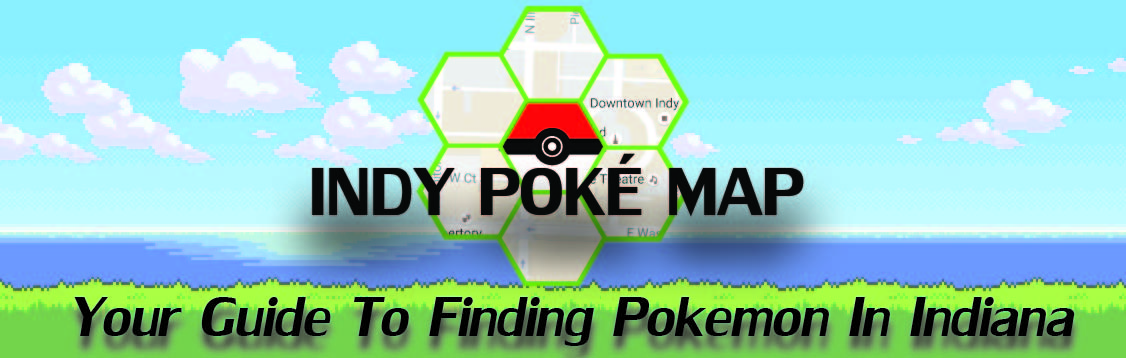Credits for this go to a user from one of our Facebook groups.
This is for iPhone users… Starting a couple days ago whenever I use v2Mike’s and choose the “Get Directions” option, it opens Google Maps in a browser instead of the app, then it can’t find the Pokemon’s location. Want to know how to fix this?
After you click “Get Directions” and Google Maps opens in Safari, you have to pull down on the webpage to reveal this hidden banner at the top and then choose to open the app from here. It permanently changes the setting.