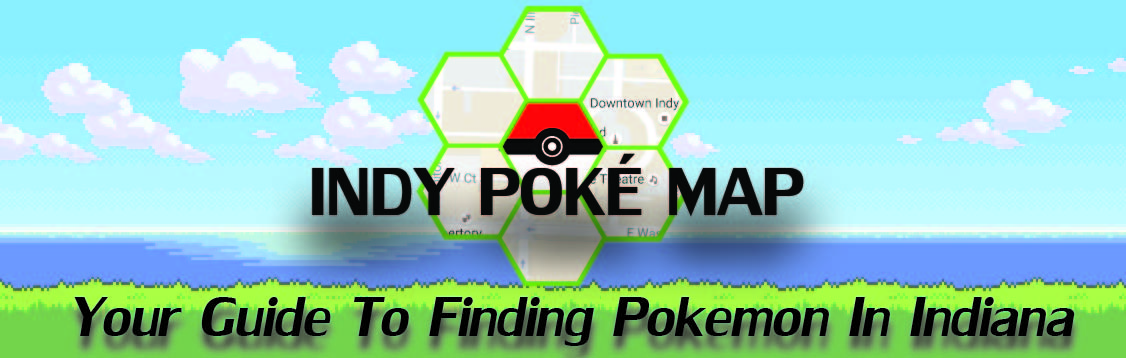How to find frequent spawn points using Map Full Stats.
Written By: Ed R.
One of the most useful items I’ve found on the map is the stats page. Pulling up the full map stats and viewing the location history for a Pokemon will give you a map of recent spawns for that Pokemon. For some rarer Pokemon, this can be used to find those tricky “Frequent Spawn Points” and when that point has the best chance of producing the Pokemon you are looking for.
One Pokemon that seems to be common from a frequent spawn point is Girafarig. Pulling up the location history for it shows recorded spawn areas with a heat map. If you zoom a bit into those hot spots, you can hover over the Pokemon and get a list of the scanned history for that spawn point. Low and behold, for Girafarig, it’s logged spawns at the same spawn point at 25:08 after the hour at Dan Wakefield Park at roughly 61st and College (there is also one near downtown Noblesville.
You can use this technique for other Pokemon as well and individual spawn points at other nests. Those spawn points produce at the exact same minute of the hour. Just don’t overuse the stats. I imagine it puts a load on Mike’s server, so if it is taking a while to show the page, be patient.